Mastering Stream Security with Cloudflare: The Dynamic Duo of Ant Media Server and Cloudflare
Security is a top priority in media streaming apps. Using Cloudflare to enhance Ant Media Server offers another degree of security. Cloudflare, known for its strong Content Delivery Network (CDN) and security capabilities, plays a critical role in protecting important content and user privacy.
By combining Ant Media Server with Cloudflare, your streaming service enjoys faster speed, lower latency, and stronger defense against potential threats. This collaboration directly targets issues including unauthorized access, content theft, and Distributed Denial of Service (DDoS) attacks.
DDoS protection from Cloudflare provides continuous service availability by protecting against malicious traffic. Furthermore, the Web Application Firewall (WAF) protects your streaming service against potential threats.
Cloudflare’s use of SSL/TLS encryption ensures secure data transmission, which is critical for retaining user trust. This complete strategy not only improves security, but also contributes to a smooth and dependable streaming experience for your users.
In addition to Cloudflare, Ant Media Server provides a variety of security features to safeguard your streaming material. More information regarding Ant Media Server’s stream security features may be found here. These features create a secure streaming environment, demonstrating our commitment to offering robust content protection and service integrity solutions.
Integrate Cloudflare with Ant Media Server
Let’s go over the step-by-step guide on how to set up this powerful integration. In this integration, there are three components. As you guessed, two of them are Cloudflare and Ant Media Server. There is one more component, which is Nginx, between Cloudflare and Ant Media Server. Check the image below to see the relationship. Just pay attention that in this document, Nginx is running in the same instance with Ant Media Server.

Step 1: Configure Cloudflare
- After logging into Cloudflare, navigate to SSL > TLS > Overview, and set the SSL/TLS encryption mode to Full (strict)
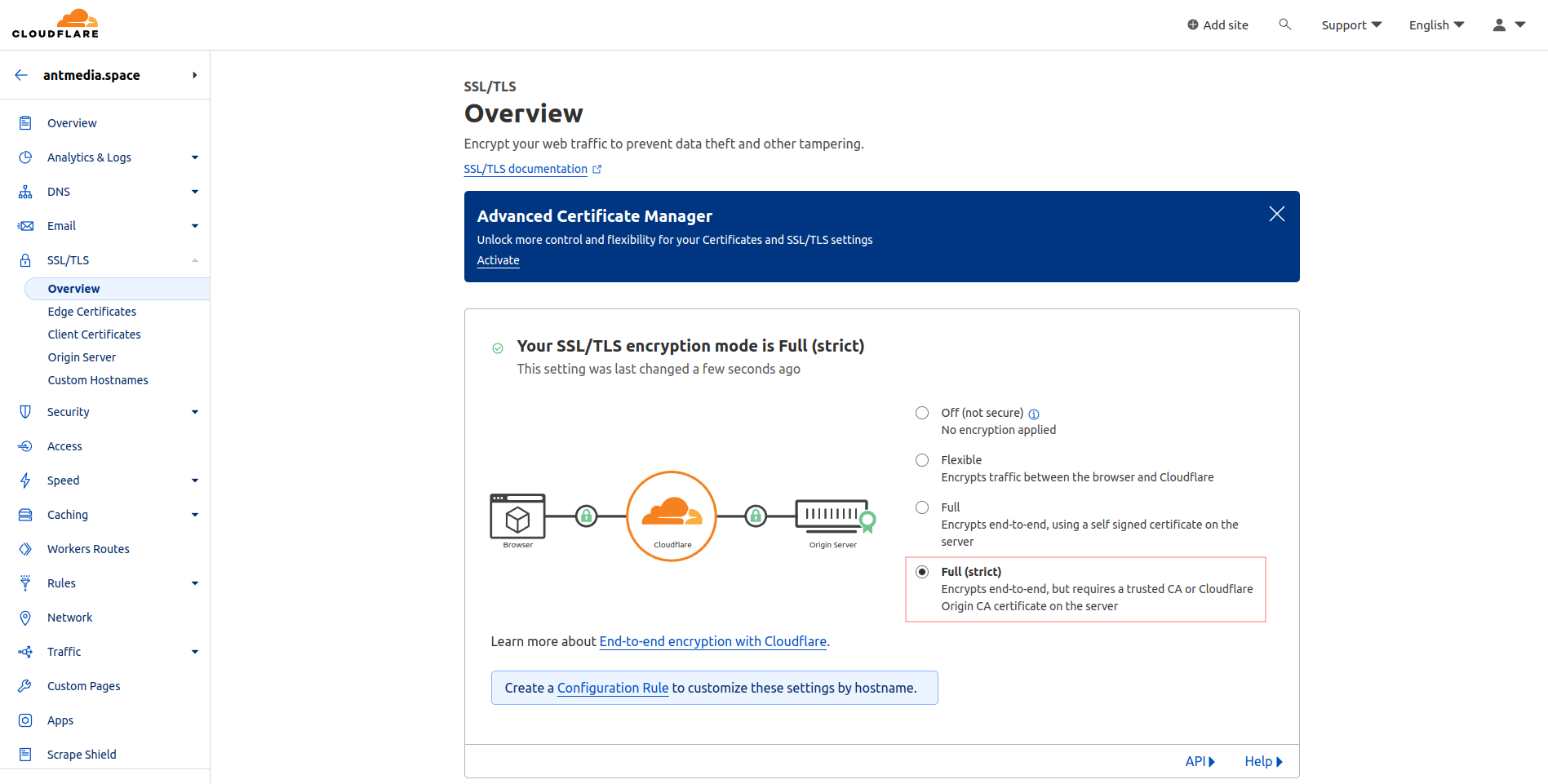
- Click on Origin Server in the same menu, go to Create Certificate, and after configuring the domain settings, click on Create
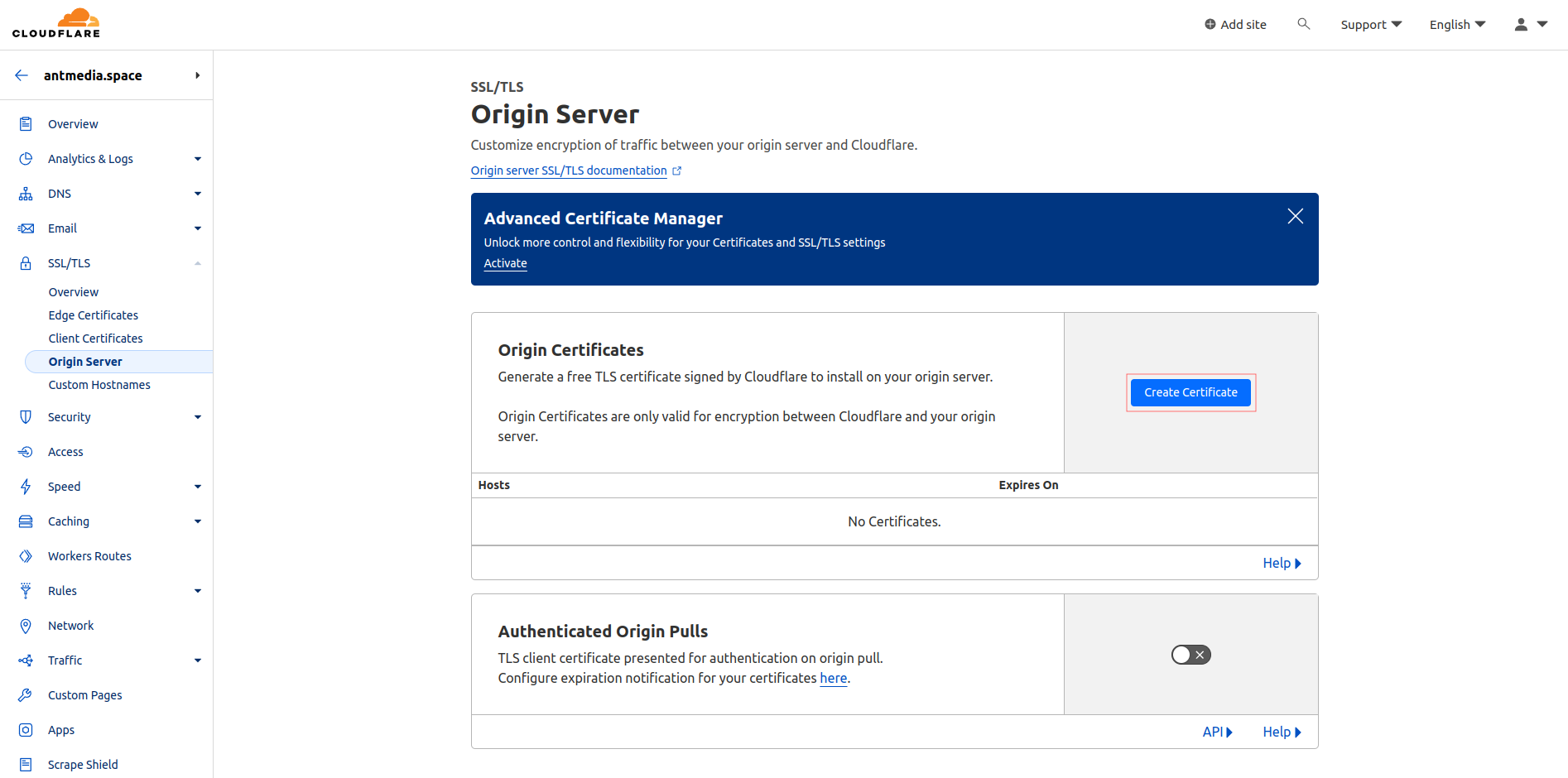
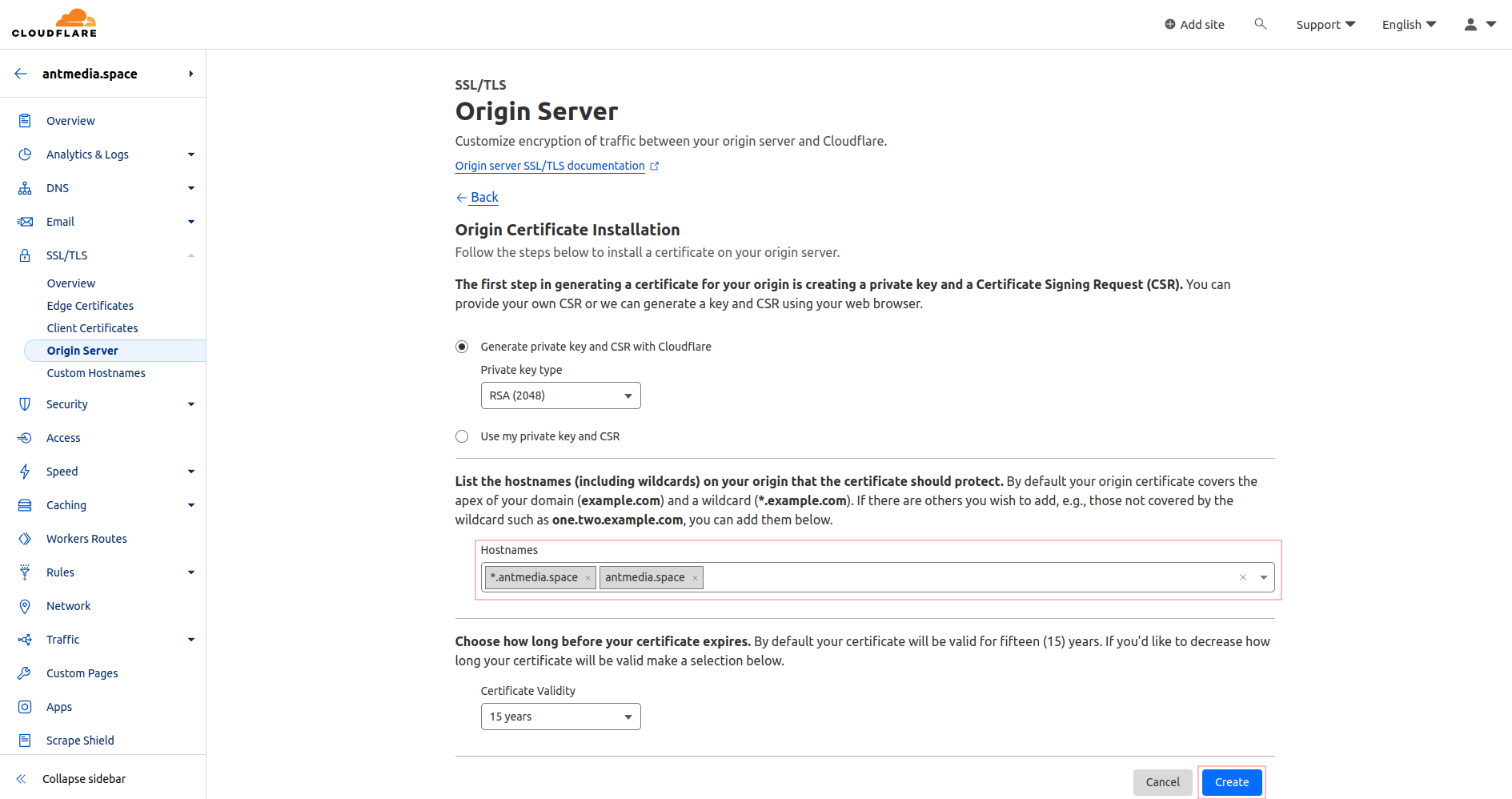
- Origin Certificate and Private Key will be generated; copy these two files to the server where you will install the Nginx server.
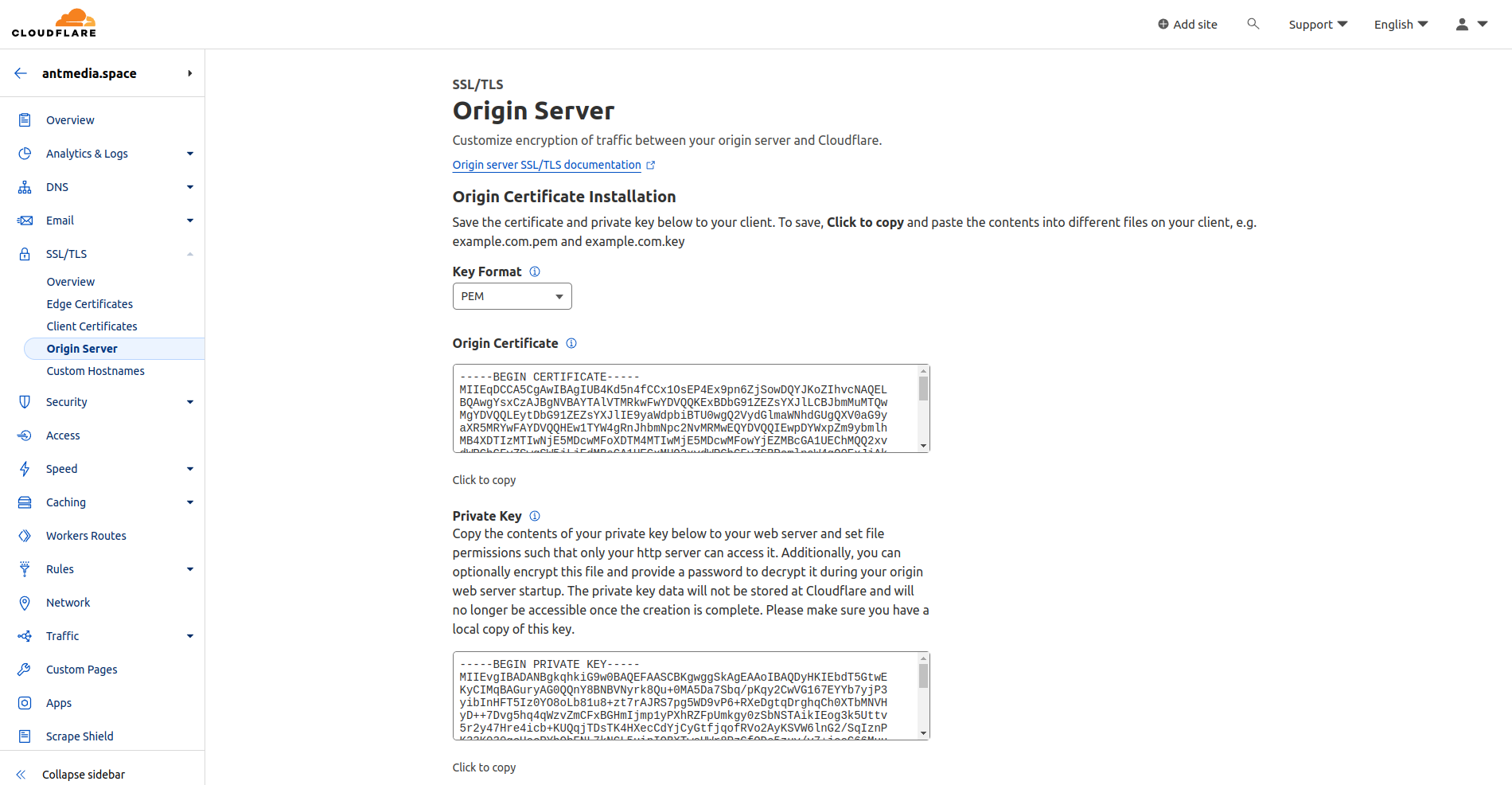
- Ensure the A record in DNS settings is set to Proxied (enabled)
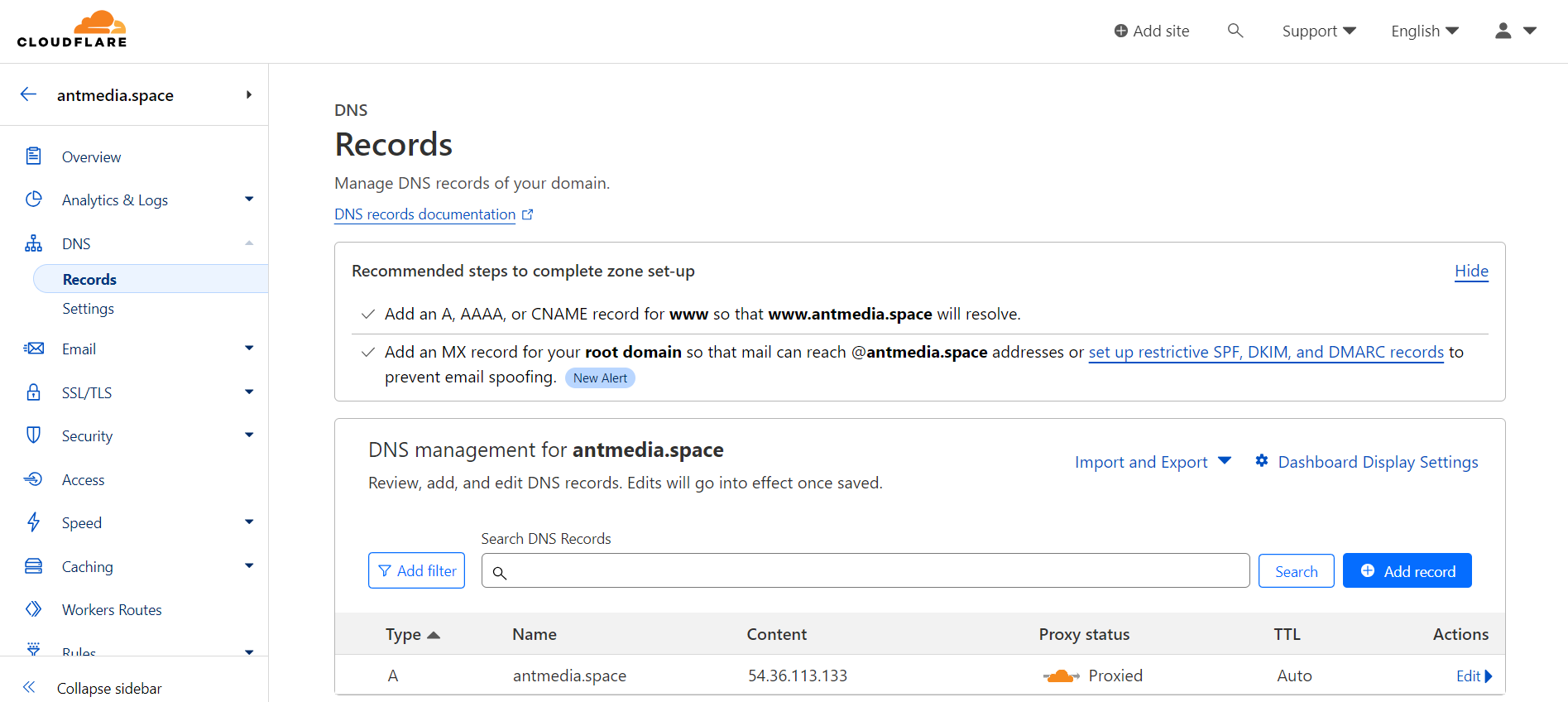
Step 2: Configure Nginx
- Complete the installation of Nginx by following the instructions provided in this link.
- Copy your certificate and private key to the
/etc/nginx/ssl/directory:
mkdir /etc/nginx/ssl
cp -p origin.pem privkey.pem /etc/nginx/ssl/- Create a vhost configuration file:
vim /etc/nginx/conf.d/antmedia.confEdit and save the file with the following lines, customizing them with your information. Pay attention that we use antmedia.space as a domain name and proxy_pass is http://127.0.0.1:5080 because Ant Media Server is running in the same instance with Nginx.
server {
listen 443 ssl;
ssl_certificate /etc/nginx/ssl/origin.pem;
ssl_certificate_key /etc/nginx/ssl/privkey.pem;
server_name antmedia.space;
location / {
proxy_pass http://127.0.0.1:5080;
proxy_http_version 1.1;
proxy_connect_timeout 7d;
proxy_send_timeout 7d;
proxy_read_timeout 7d;
proxy_set_header X-Forwarded-For $proxy_add_x_forwarded_for;
proxy_set_header Host $host;
proxy_set_header Upgrade $http_upgrade;
proxy_set_header Connection "Upgrade";
}
}- Verify the correctness of the configuration:
nginx -t- Restart the Nginx service:
systemctl restart nginxFinally, access the control panel with your domain. For our case, we type antmedia.space and we access the server web panel.
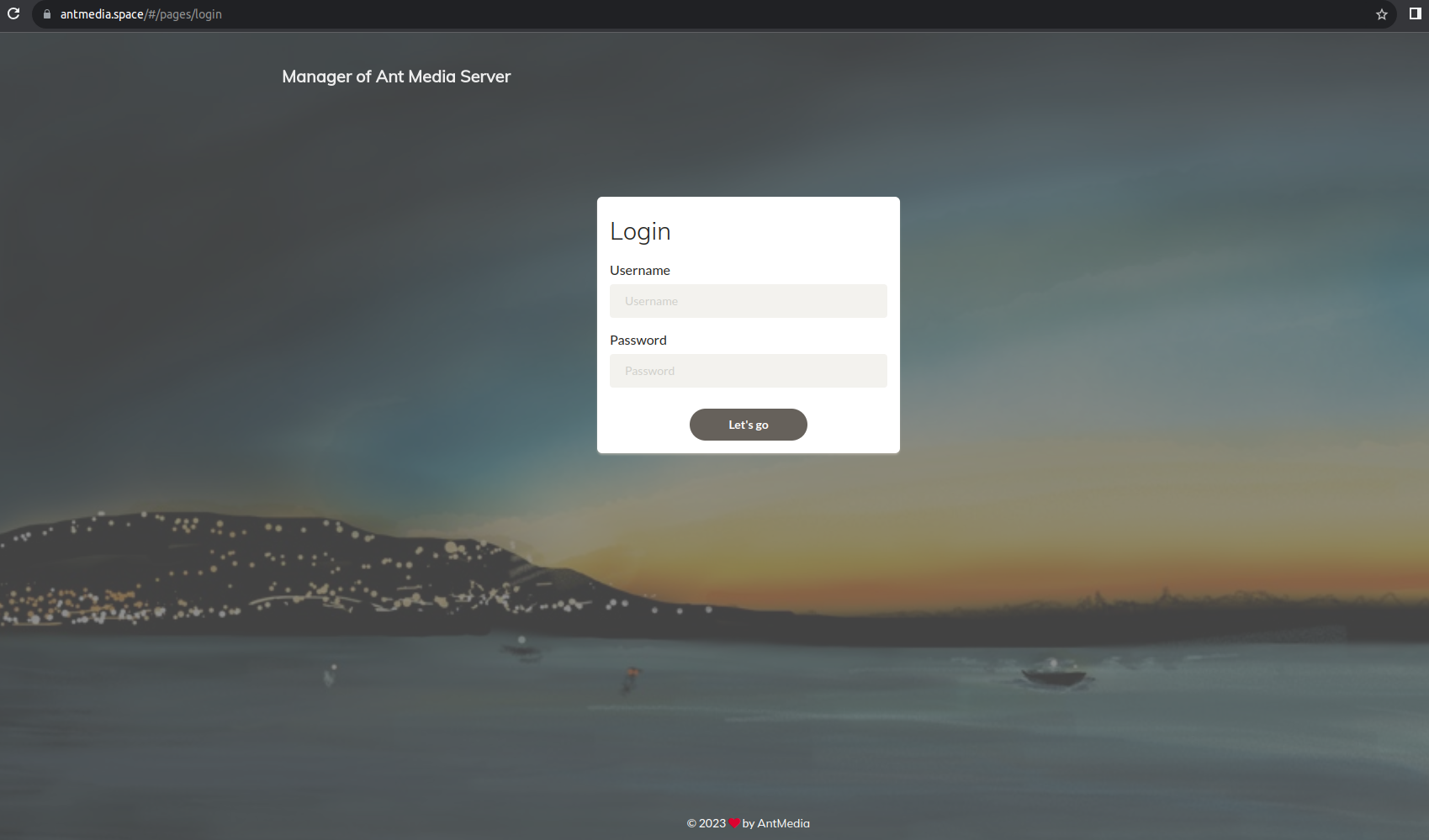
In conclusion
To summarize, the collaboration between Ant Media Server and Cloudflare is a significant force in improving the security of your streaming business. We developed a comprehensive defense against unauthorized access, content theft, and DDoS attacks by seamlessly integrating Ant Media Server’s robust features with Cloudflare’s cutting-edge CDN and security capabilities. The joint use of SSL/TLS encryption assures safe data transfer and user trust, resulting in a smooth streaming experience. Please see our documentation for a more in-depth look at Ant Media Server’s security features. Trust this dynamic combination to protect your material and ensure a stable streaming environment.
Reference Link : https://antmedia.io/mastering-stream-security-cloudflare/

Comments
Leave a Comment